Secrets to Better Halloween Photos

Halloween is one of THE biggest holidays of the year for picture taking. In fact, in some households, Halloween is a bigger deal for the kids than Christmas. Creatively carved jack-o'-lanterns, Monster Bashes, houses and yards decked in ghostly decor, and lady bugs, princesses, Harry Potters, and scary vampires knocking at the door -- what better opportunity could you have for fun, colorful photos? Here are some ideas for making the most of your Halloween pictures:
Light Your Photos Carefully
 Because most activity occurs after dark, Halloween
photos can be a bit tricky to shoot. The best time to take your
photos and get sharp, well-lit pictures is at dusk. You'll still
have enough natural light to snap photos and capture creepy costumes
without your flash. After the sun goes down, use an ISO setting
of 400 or higher and hold your camera steady. If you have a tripod,
now is a good time to use it. When photographing your trick-or-treaters
after dark, you will likely need your flash. But since Halloween
is supposed to be dark and ghoulish, work with it. Instead of turning
on your flash, have someone shine a flashlight from off to the side
for a properly scary shot.
Because most activity occurs after dark, Halloween
photos can be a bit tricky to shoot. The best time to take your
photos and get sharp, well-lit pictures is at dusk. You'll still
have enough natural light to snap photos and capture creepy costumes
without your flash. After the sun goes down, use an ISO setting
of 400 or higher and hold your camera steady. If you have a tripod,
now is a good time to use it. When photographing your trick-or-treaters
after dark, you will likely need your flash. But since Halloween
is supposed to be dark and ghoulish, work with it. Instead of turning
on your flash, have someone shine a flashlight from off to the side
for a properly scary shot.
Get in Close
 Try to shoot your subject, be it jack-o'-lantern
on ghostly ghoul, up close. Don't worry about getting your pirate
from head-to-toe, and shoot from your child's height, not yours.
Fill the frame with your subject for the best shot; avoid getting
Try to shoot your subject, be it jack-o'-lantern
on ghostly ghoul, up close. Don't worry about getting your pirate
from head-to-toe, and shoot from your child's height, not yours.
Fill the frame with your subject for the best shot; avoid getting
Tip: If you're taking a picture of your perfectly carved pumpkin, put several lights in in, not just one, to get a really glowing globe.
Tip: If you're snapping pics of kids in masks, take a second photo without the masks so that in years to come you can identify every pirate and princess.
Tip: try to find new angles and perspectives to create a unique shot of that carved pumpkin
Now that you have all these great photos, here's what you can do with them:
Halloween Story Book
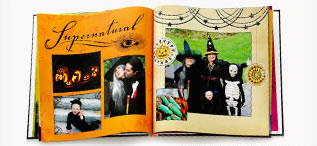 Create
a unique Photo Story Book of Halloween parties, spooky decorations,
family traditions, and trick or treating. You can get special Halloween
photo books designs from online photo services like Shutterfly,
Snapfish, Mixbook and My Publisher. Snapfish also offers inexpensive Flip Books that are just the right size.
Create
a unique Photo Story Book of Halloween parties, spooky decorations,
family traditions, and trick or treating. You can get special Halloween
photo books designs from online photo services like Shutterfly,
Snapfish, Mixbook and My Publisher. Snapfish also offers inexpensive Flip Books that are just the right size.
Halloween Greeting Cards
Make customized Halloween cards with your own photo on the front and your personal greeting inside. Use a fun scary design like Jack O'Lantern lights, a pirate skull or creepy crawlies. Either use your own software like Adobe Photoshop Elements or you can create your card at one of the online services and get your cards in the mail a few days later.
Halloween Party Invitations
 Send personalized invitations to your Halloween
party. Shutterfly offers cool save-the-date invitations where you can put your child's picture on the faces of cute characters
like a fairy princess, count Dracula, cute critter and bumble bee.
Send personalized invitations to your Halloween
party. Shutterfly offers cool save-the-date invitations where you can put your child's picture on the faces of cute characters
like a fairy princess, count Dracula, cute critter and bumble bee.

Collage Posters
Show off your favorite Halloween moments with a collage posters. You can select different sizes, backgrounds, and layouts to create the special story of you trick-or-treaters.
Scrapbook Pages

Add a colorful page of your Halloween memories to your scrapbook. My Memories has some awesome scrapbook layouts for Halloween and for pretty much any other occasion you can think of. Online services like Shutterfly and Snapfish offer easy scrapbook page templates. Select from dozens of backgrounds and difference layouts to tell the story of your scary celebration.

 Hi. I'm
Hi. I'm 
