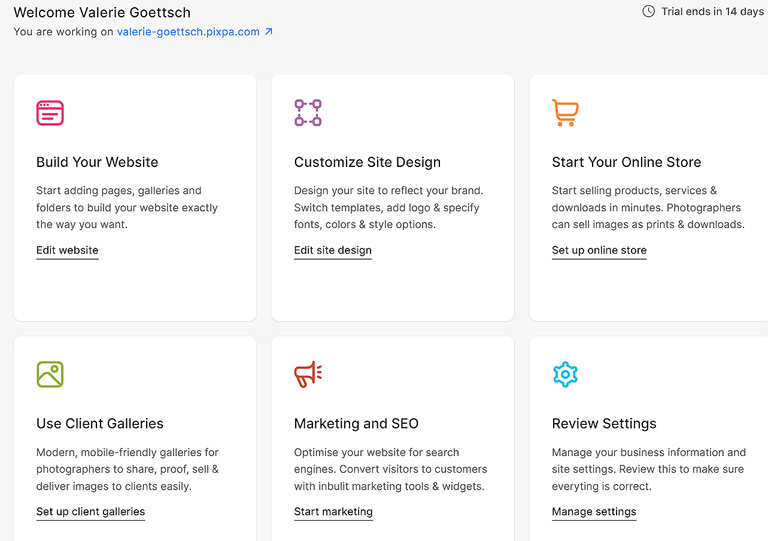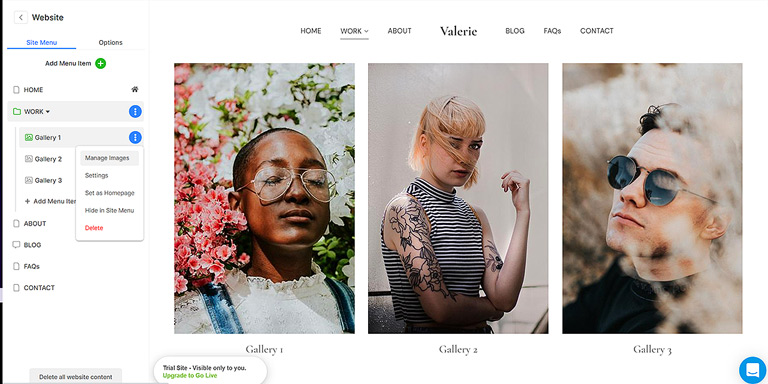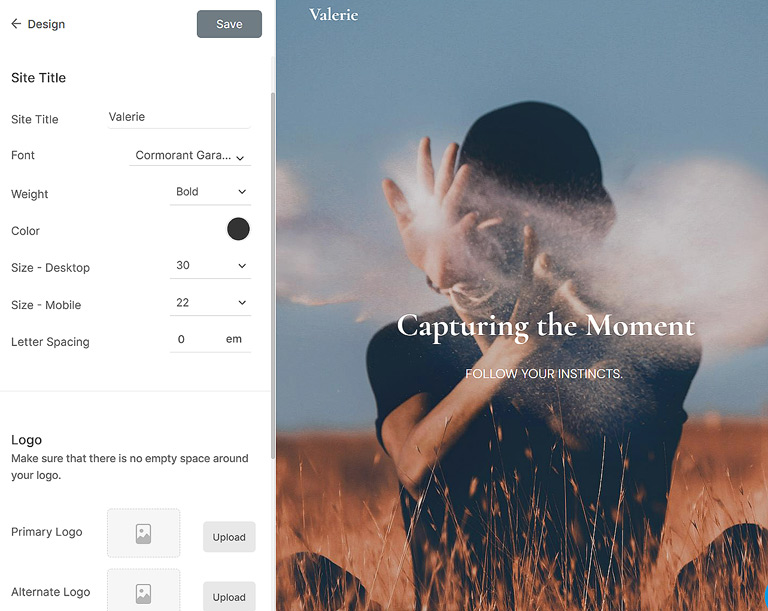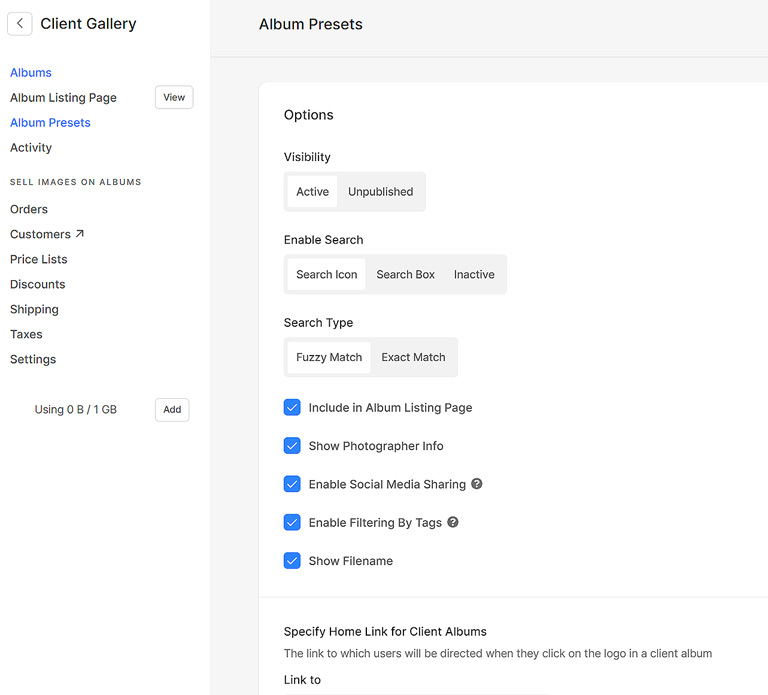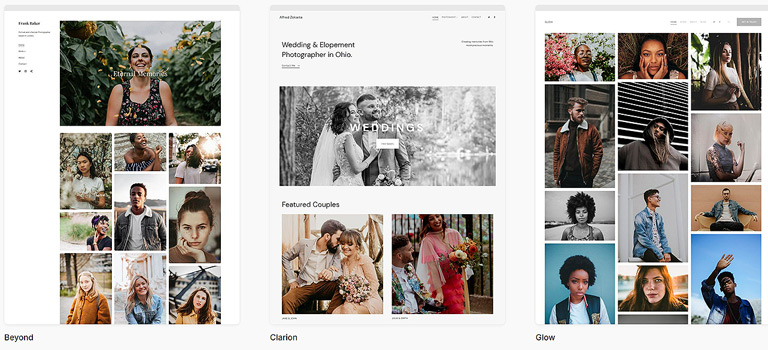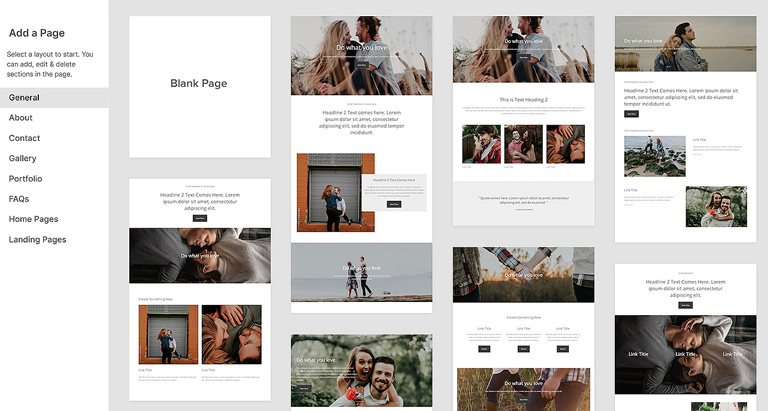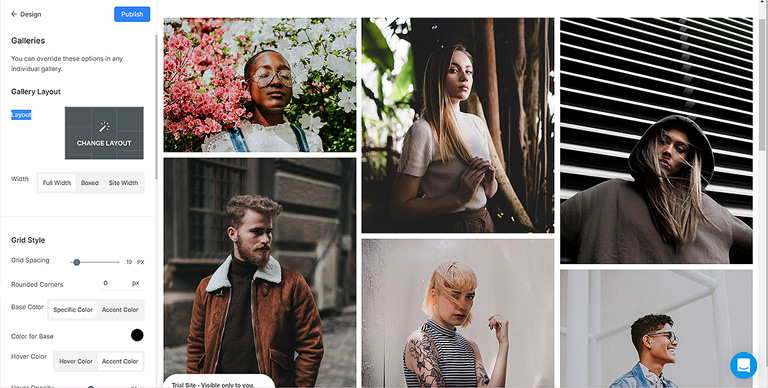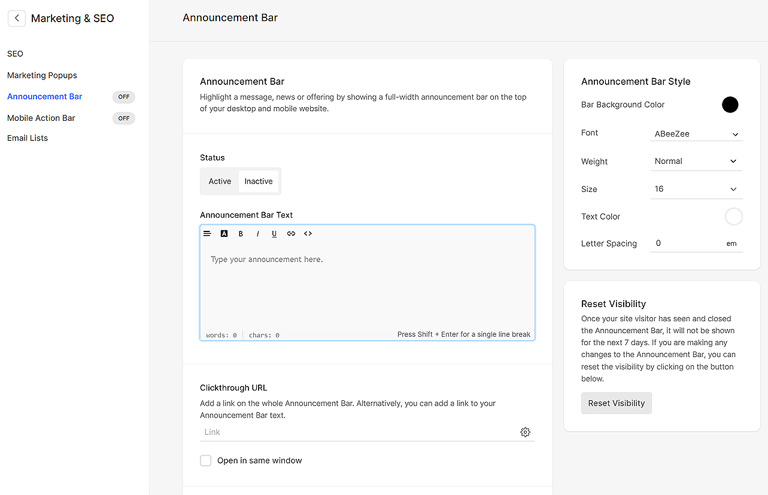I’ve got a detailed Pixpa review for you in this post. As a photographer or other creative, if you’ve been searching for a fast and easy way to create a classy-looking portfolio website, Pixpa is well worth considering. It’s ideal for photographers looking for an affordable, all-in-one website builder without needing to code.
As a photographer, having a well-designed portfolio website is key for creating a strong online presence, increasing your client base, and showcasing and selling your work. While there are many all-in-one website builders, Pixpa is one of the few dedicated to the needs of photographers, artists, and other creatives.
This all-inclusive, drag-and-drop website platform offers sleek, clean designs and powerful features. It lets you create a portfolio, client galleries, an e-commerce store, publish a blog, and more. Even better, it’s easy to use, affordable, SEO friendly, and (yay!) you don’t need any coding skills.
Beginner Friendly
Pixpa is excellent for beginners. It includes all the essential tools to build a portfolio website quickly and easily. Newbies with zero web design or coding experience can figure it out pretty easily.
The intuitive interface includes a drag-and-drop builder and beautiful mobile-responsive templates that are fully customizable. There are pre-built content blocks for different kinds of pages, so you just drag one onto the page and add your content. I also appreciate that Pixpa has highly customizable navigation menus, which offer you a lot of flexibility. While no coding knowledge is needed, you can add custom CSS and HTML if you want.
I like that you don’t have to worry about anything “under the hood” like PHP updates, platform updates, SSL (HTTPS), or backups – Pixpa handles all that for you automatically. An all-in-one portfolio website builder like Pixpa is much easier for beginners to use than WordPress or Joomla and you don’t have to enable a bunch of special plugins to add functionality.
Branding
Branding is critical to your online presence as a photographer. Pixpa supports logos and favicons, and you can easily connect your site to your custom domain.
Client Galleries
The website builder offers integrated galleries that enable photographers to share proofs and sell images to their clients via desktop, mobile, or tablet. Clients can create Favorite lists, add favorites, and comment on photos. They can also order images via your preferred print lab. In addition, you can create mobile gallery apps for your clients to share highlights or give them a photo shoot preview.
.
Flexibility and Customizable Templates
Perhaps Pixpa’s biggest strengths are flexibility and customization. There are 130+ fully responsive, mobile-friendly templates, 90+ of which are specifically for portfolio or photography websites. Within these templates, there are themes for different types of photography including wedding photographers, landscape photographers, food, fashion, and other specialties.
In the drag-and-drop WYSIWIG page builder, you also can use 300+ pre-built layouts and content blocks for portfolios and blogs. Since everything is already tested, you don’t have to worry about how it’s going to look on different screen sizes or mobile.
Change Templates Any Time
Further, if you want to change your template, you can do so any time and your content will automatically flow to the new template. This is a real plus, as some other photography portfolio website builders don’t allow you to change themes once your site goes live.
Portfolio Galleries
As a photographer or creative, one of your goals is to show off your work. Pixpa offers 25+ customizable gallery layouts for images and videos with options for grid styles, slideshows, and scrolling.
Blogging
Pixpa offers a built-in blogging platform where you can create, schedule, and publish posts. You can add tags, categories, a comment section, social media widgets, search, and more.
Online Store Builder
The eCommerce features enable you to sell physical products, digital products, or services. It handles the typical things a photographer would need, including taxes, discounts, shipping, order processing, etc. You can connect online payments via Stripe and Paypal. Note that some of the features like inventory management and abandoned cart recovery are only available with the “Advanced” pricing plan (see more about the pricing plans below).
Commission-Free
A big plus with the online store is there is no commission. Some website builders like Wix and Squarespace will charge you a commission on every sale made through the website, but Pixpa doesn’t. Of course, you will still have to pay a transaction fee to Paypal or Stripe, but your sale is commission-free.
Marketing
To help you with your online presence, Pixpa offers customizable forms such as contact forms and newsletter subscription sign-ups. You can even offer workshop sign-ups. The higher-level plans also offer integrated marketing popups to show your latest product or promotion, as well as announcement bars and mobile information bars without requiring a 3rd-party app.
Third-Party App Integration
Speaking of 3rd-party apps, you can add 50+ third-party integrations like Google Analytics, Square, an Instagram feed, YouTube, Vimeo, Google Calendar, Mailchimp, Shopify, and others.
Search Engine Optimization
To get your site found, SEO (search engine optimization) is extremely important. Pixpa makes it simple for newbies. The tools are built in so you just have to add page titles, descriptions, and image alt tags. Say what? If you need a primer on basic SEO, you will find info in Pixpa’s extensive online guides. Further, Pixpa automatically creates site maps and uses 256-bit SSL certificates.
Pricing
One of the best benefits of Pixpa is it’s an all-inclusive photography portfolio website builder with simple, transparent pricing. The cost won’t break your budget. You know exactly what is included, there are no surprises. There are four pricing plans. You can either play monthly or get a price break by paying yearly or 2 yearly. Currently, you can save 63% on 2-year plans.
- Basic Plan – $5/mo. Five content pages and 100 gallery images, 50+ 3rd party integrations; doesn’t include a blog, online store, client galleries, or marketing extensions.
- Creator plan – $10/mo. Ten content pages, 300 gallery images, portfolio site, blog, basic store for up to 5 products, and client galleries. No marketing features like popups, announcement bars, and payment forms.
- Professional Plan – $15/mo. This is the most popular and includes unlimited content pages and gallery images, an online store for up to 50 products, 25 mobile gallery apps for clients, marketing features like popups, announcement bars, and payment forms, free website setup service.
- Advanced Plan – $25/mo. Includes all features of the Professional Plan plus unlimited user accounts, a 1000-product store, advanced popups, and unlimited custom gallery apps for clients.
All plans include customizable, mobile-optimized themes, the ability to connect your domain, a free SSL certificate, SEO features, social media connections, custom CSS/HTML, and 24/hr. support. All but the Basic plan offer a custom domain free for the first year.
I would probably start with the Creator Plan ($10/mo.), get my site up and running, and then consider upgrading to the Professional Plan if I want to expand. In addition to a 15-day free trial, Pixpa offers a 30-day money-back guarantee on their paid plans.
Customer Support
Users give Pixpa high marks for customer support. Most support queries receive a resolution in a few minutes to a couple of hours. 24-hour support is available via email and chat. There’s also an extensive Help section and numerous detailed tutorials and video guides that cover most issues.
What are the Cons
In this Pixpa review, I’ve covered all the pros, so what about the cons of using the platform for your photography portfolio website builder?
Like with other all-in-one builder platforms, if you change your mind later and want to switch to a different website builder, it’s not that easy. You can’t just download your site and move it along with your template theme in the way you could move a WordPress or Joomla site to a new host. However, you can download your uploaded content (photos, videos) and export customer data and invoices.
Also, note that Pixpa does not provide email accounts. They recommend Google email for Business, where you can set up a professional email address at your domain.
Final Thoughts on Pixpa Portfolio Website Builder
As you can see from this review, Pixpa is a feature-rich, highly customizable photography portfolio website builder. They offer beautiful, mobile-ready templates specifically for photographers and artists. It’s affordable, with plans starting at $5/month. I recommend it to professional photographers and enthusiasts who want to showcase and sell their images. You can check out Pixpa on their free, 15-day trial here. No credit card is required. Use code DP50 to get 50% off yearly plans or 63% off 2-year plans.
To help defray my website operating costs I belong to several affiliate programs. In some instances, I may receive a small commission for products viewed or purchased via my referral. Opinions are solely my own and I try my best to write honest reviews and only recommend products I would use myself.