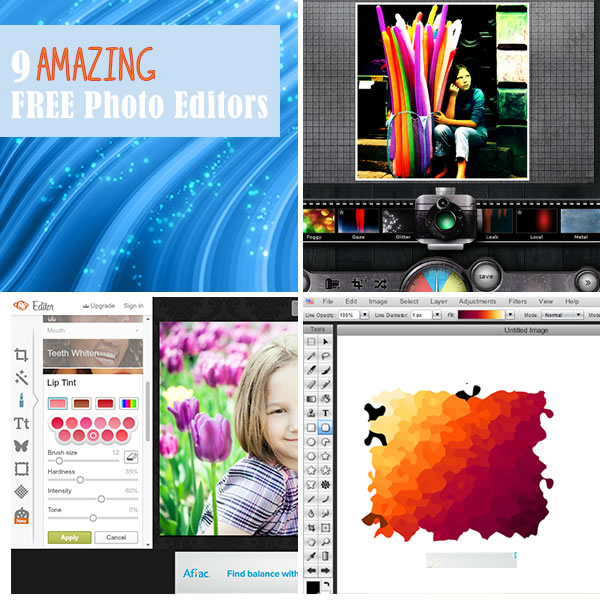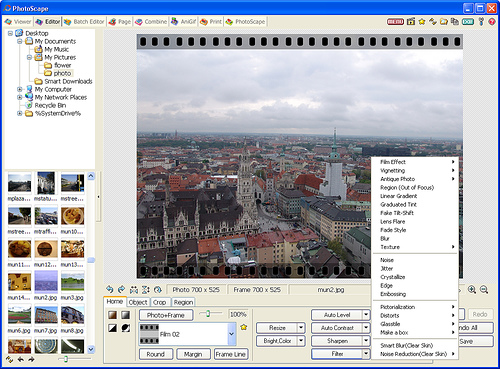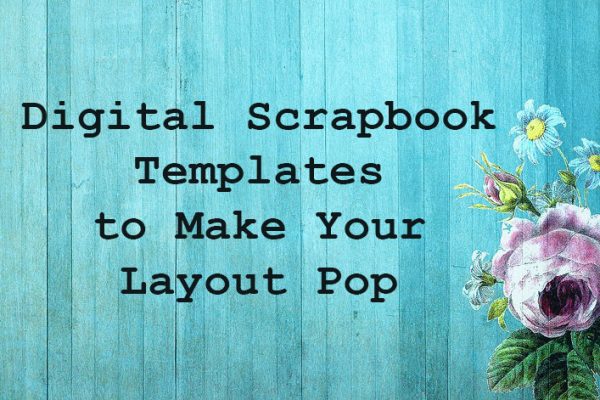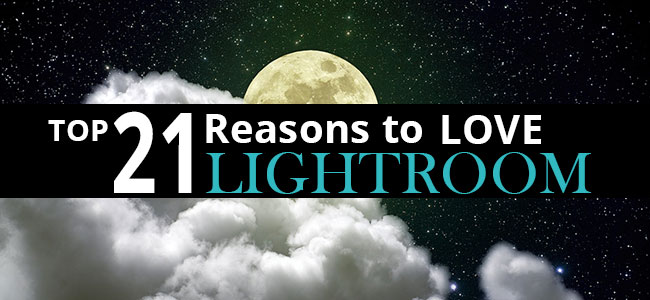While there are several really good photo editing programs out there, for some people the cost is too high. But, in this digital age, if you are uploading material to sites such as Facebook, or Tumblr, or you want to improve your pics for printing, you’re going to want to enhance your photos to make them look good. The task becomes even more important if you maintain a regular blog or website. But don’t fret; there is some really good, free software out there. In fact, some of the top free photo editing software programs rival paid ones. So I thought I would mention a few today to help you get your images the way you want them for your albums and projects.
Adobe Photoshop and Photoshop Elements
have always been the cream of the crop when it comes to editing photos and creating superior graphics, and Corel PaintShop Pro
is no slouch either; I own all three of them, and it wasn’t cheap to buy them. So when it comes to free, you might jump to the conclusion that free programs are woefully inadequate and you get what you pay for. But I found some really interesting software with lots of features that’s just plain fun to use.
When looking at free imaging editors, there are generally two types. You can either choose actual software that you download and use on your own computer, thus, not requiring the internet after having installed, or websites that offer online manipulation. That is to say, you do your work on their actual sites and then save the finished product to your computer.
When I was researching for this post, I was pleasantly surprised to find that the better free programs offer sophisticated editing and special effects, features that you wouldn’t expect for not having spent a dime. Teeth whitening? Check. Photo Collages? Check. Support Layers? Check. Loads of filters and special effects? Check.
Web-based Software
The web-based software is my favorite because they have a lot of fun features and you don’t have to hassle with downloading and installing. When looking at online or web-based utilities, the sites that offer strong features include:
- Pixlr promotes itself as “the most popular online photo editor in the world” and is actually considered by many to be the closest thing to Photoshop. That in itself probably gives you a good idea of what the web-based editor does. In addition to the main editor, there is an Express tool that makes photo collages and has a bunch of filters for fun effects, and for even more awesomeness, there is Pixlr-O-Matic, where you can upload an image and then play with tons of filters and frames. It’s kind of addicting. https://pixlr.com/

- There is a PicMonkey, a great tool that has some fun special effects and filters such as weight loss, lip tint and teeth whitener. I see they also have some great compositions and filters for Halloween and probably at Christmas, they will have something more again. Obviously, the company needs to make money, so they do offer more filters and other features with a paid upgrade, which ad-free. https://www.picmonkey.com
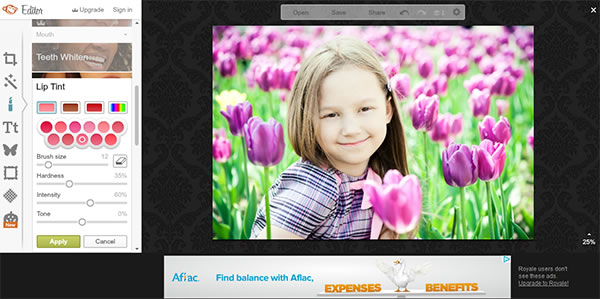
- Sumopaint can be used as a downloaded app (paid) or online on the website, where you will see ads. The free version has a fair number of tools and effects such as this one I created using a gradient and then a camouflage filter. Cool, huh? https://www.sumopaint.com
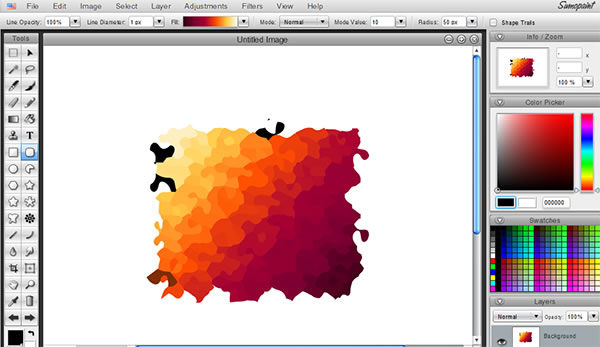
- FotoFlexer offers quite a few things to do such as choosing effects, fonts, different shapes, funny distortions, and creating layers for complex projects. You really should be able to complete something quite spectacular using this online editor. https://fotoflexer.com/
- Canva This article originally 9 free photo editing programs you’re going to like, but I just discovered another free web-based editor to make it an even 10. This one is a little different and it’s quite awesome. It’s called Canva, and it’s drag-and-drop online design software that you can use to create social media layouts such as Facebook covers and posts and Pinterest graphics, marketing materials like posters, business cards and flyers, presentations, and even ebook covers and ads. You can use their pre-designed layouts and graphics and/or upload your own images and graphics. Once you create your design you can download it as an image (PNG) or high-resolution PDF. Downloading is free when you use your own images and Canva’s free images and graphics; if you use any of their premium images they’re $1 each. Most icons, shapes and images are free. This is a great site for people with no design knowledge or Adobe Illustrator or Photoshop skills because all you have to do is drag and drop and type in your own text. Canva has been around for a little over a year and already has over 1.4 million users. Definitely check it out. https://www.canva.com/
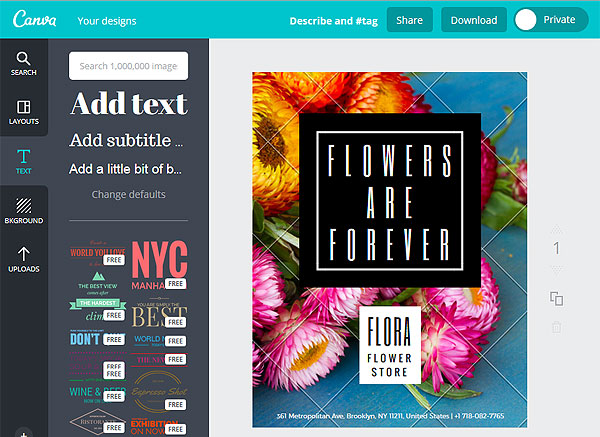
Software Downloads
These are feature-filled free image editing programs you can download to your computer:
- Paint.net should not be confused with the Paint program automatically installed on Windows operating computers. This is a separate program and is quite robust compared to Paint and even other photo editing software available. It has an easy-to-use interface that allows you to save as PNG, GIF, JPG, BMP, TGA, PND and even Photoshop PSD. The features and special effects are substantial. The program has many tools, one of which allows you to create your graphics in layers for future editing. https://www.getpaint.net/
- Gimp has been around for some time. They have some tutorials showing you how to use the program and how to create different special effects. There are healing and cloning tools, a full suite of painting tools, layers and channels, and much more. You can even eliminate lens barrel distortion and vignetting. https://www.gimp.org
- Photoscape lets you save in JPEG format, removes that pesky red eye from human photo subjects, converts RAW files, and even creates animated GIFs. You’ll find it has a handy color picker, too, so that you can match up design work. https://www.photoscape.org
- Picasa is Google’s version which allows you to organize, edit and share your photos. You can make basic fixes and add special effects such as Vignette, and Comic Book. It is somewhat of an album that you keep on your hard drive and gives you the ability to add tags for easy referencing and sharing. Of course, they hope that you will upload your photos to G+ and YouTube. https://picasa.google.com/
- Serif Photo Plus has a free and paid version. Of course, the no-charge version is limited, but I have seen many reviews from other photographers who claim it has exactly what they need to manipulate and edit their photos. https://www.serif.com/free-photo-editing-software/
One note when choosing between downloadable software and web-based editors… Be sure to check and make sure that the online version allows you to save your work in progress. When you have installed a program, you can leave your work and come back another day to carry on with your project. Some online utilities do not allow saving and storage. They only have the option to save the final product to your computer. If it is going to take you some time to create the perfect graphic, make sure you can save up until your final creation.
I have to say, these programs are fun to use, especially the filters, and they make it very easy to create some interesting effects, in addition to covering the basics.
Have you tried any of these programs or have more to add to the list? What did you think about them? Let me know in the comments below.